spotify field scanner
why did i make this?
the primary reason is that when i'm in my car, i'm listening to spotify. i hear a song i like, i want to save it. to save it: i open my phone, open spotify, click the like button, click the like button again and search for a playlist, click the playlist, click back to maps. that’s too much work. so, i made the "spotify field scanner." press the action button on my phone and, if i'm listening to spotify, it will save the song currently playing to a designated playlist. couple times a week i sort through the playlist to move what i like to the right playlists and unsave the rest.
another reason is that i'll often shazam songs when i'm out and about, but i'll forget to go back to the shazam app and search for it on spotify to save it. so, i gave the spotify field scanner a second feature. if i'm not listening to spotify then the script pulls up shazam. it takes the shazam result and searches spotify, finds the best match, and saves that song to the same playlist so i can sort it later.
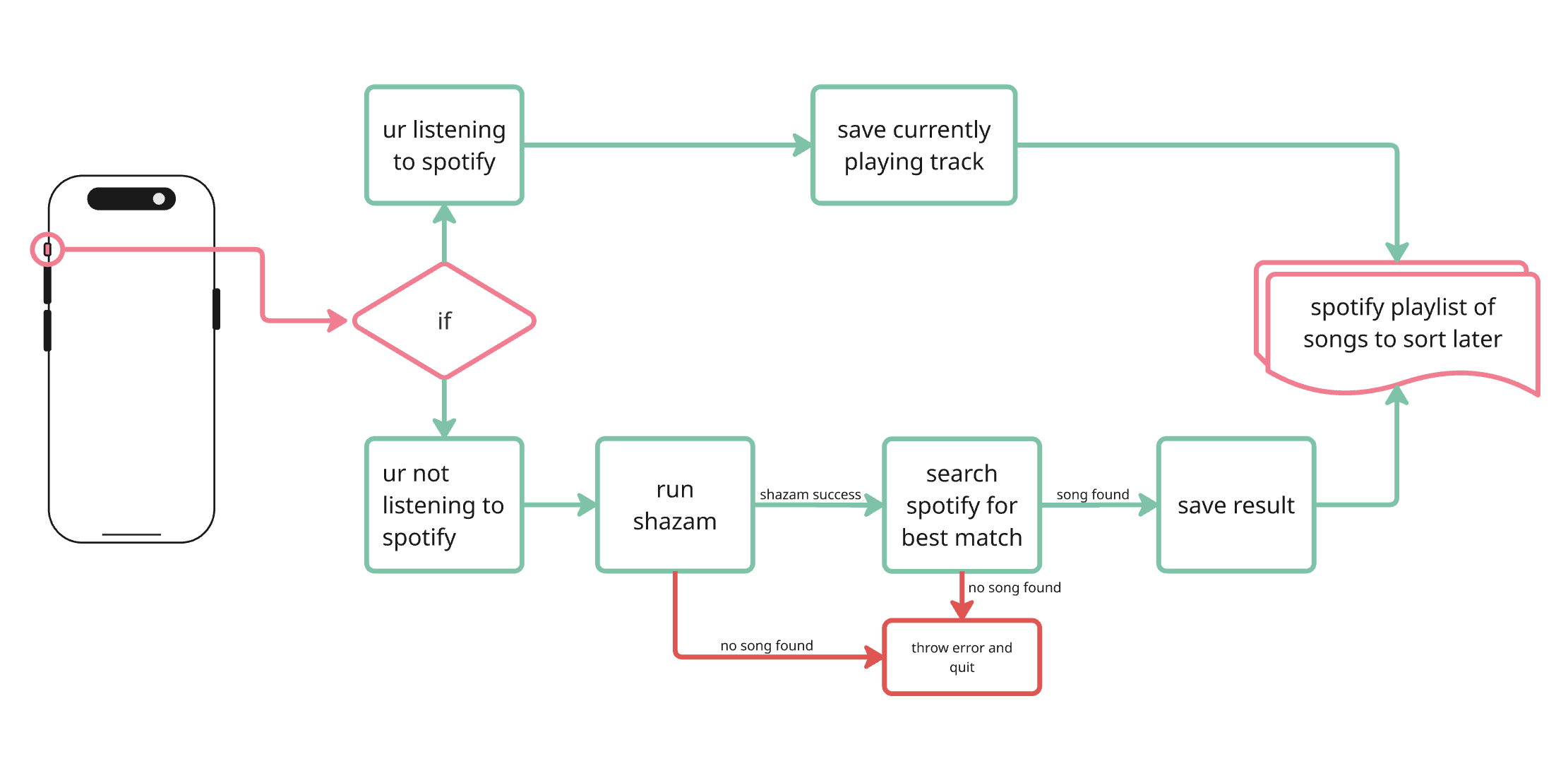
the future is here folks! here's how to get the spotify field scanner working on your phone:
note: you can still use this even if you don't have an action button. you'll just have to add the shortcut to your lockscreen or homescreen.
step one: install apps
you need a-shell, it's free on app store. icon is yellow with black swirl. warning! it's 2 gigabytes lol, sorry! it's the only way to do this for free.
you also need a text editor. i use runestone, it's free if you don't pay for premium and you won't need premium for this.
step two: install spotipy and create script file
open a-shell and type: python3 -m pip install spotipy and press enter to install the python package that can talk to spotify.
then, still in a-shell, type: touch sp_field_scanner.py and press enter to create your script file. it will save to your files app > on my phone > a-shell
step three: write your script
open sp_field_scanner.py in your text editor and paste this code into it:
step four: set up the spotify stuff
go to developer.spotify.com and sign in with your spotify account. then go to your dashboard.
in dashboard, click create app
name it whatever you want, describe it however you want. leave website blank. put this exactly into redirect uri: http://127.0.0.1:8765/callback then press add.
check web API box
check that you understand all the stuff
press save
copy the client id from spotify developer dashboard exactly as it's shown into your script, under the config section, where it says CLIENT_ID = "REPLACE ME WITH YOUR OWN" leaving the quotes there.
do the same for your client secret. note you'll have to click the "view client secret" button in the developer dashboard
choose your destination playlist in spotify (where your scanned songs will be saved), click the three dots > share > copy link
paste the link somewhere so you can see it, it should look something like this: https://open.spotify.com/playlist/3DdxDdbEjcQpHDv6PqEEHa?si=0dd435756e7542a0&pt=754f443576542c2d24e6be2401a19bdb
copy the playlist id. that's the red part of the link above. everything after /playlist/ but before the question mark.
put the playlist id in the code where it says PLAYLIST_ID = "REPLACE ME WITH YOUR OWN" leaving the quotes there.
step five: authenticate your script
this is the most annoying and tedious part. open a-shell and type python3 sp_field_scanner.py then press enter.
it will spit out instructions to "go to the following url:" you need to copy that url one line at a time into a notepad or something and stick it all together so you can copy the whole thing at once (for some reason a-shell can't copy multiple lines at once, it's very finnecky). once you get the full link, open safari, paste it, click enter. then copy the new url it took you to, and paste it back into a-shell, and press enter. don't worry, you only have to do this once.
step six: create shortcut! you're so close to being done!
you can either just save my shortcut directly to your phone here or follow along with this screen recording of me building it.
note: you'll need to make sure that the file addresses in the a-shell modules match your file name if you used a different name than i did.
step seven: activate action button
on ur phone. go to settings > action button. swipe all the way to shorcut. choose the shortcut you just saved/made.
if you don't have an action button, you can still add the shortcut to your lock screen and run it that way.
step eight: enjoy! start collecting music without even thinking about it!
or email me if you got stuck somewhere and need some help: support@spools.fm